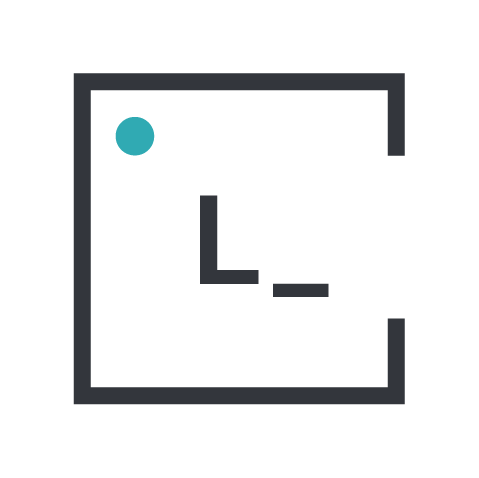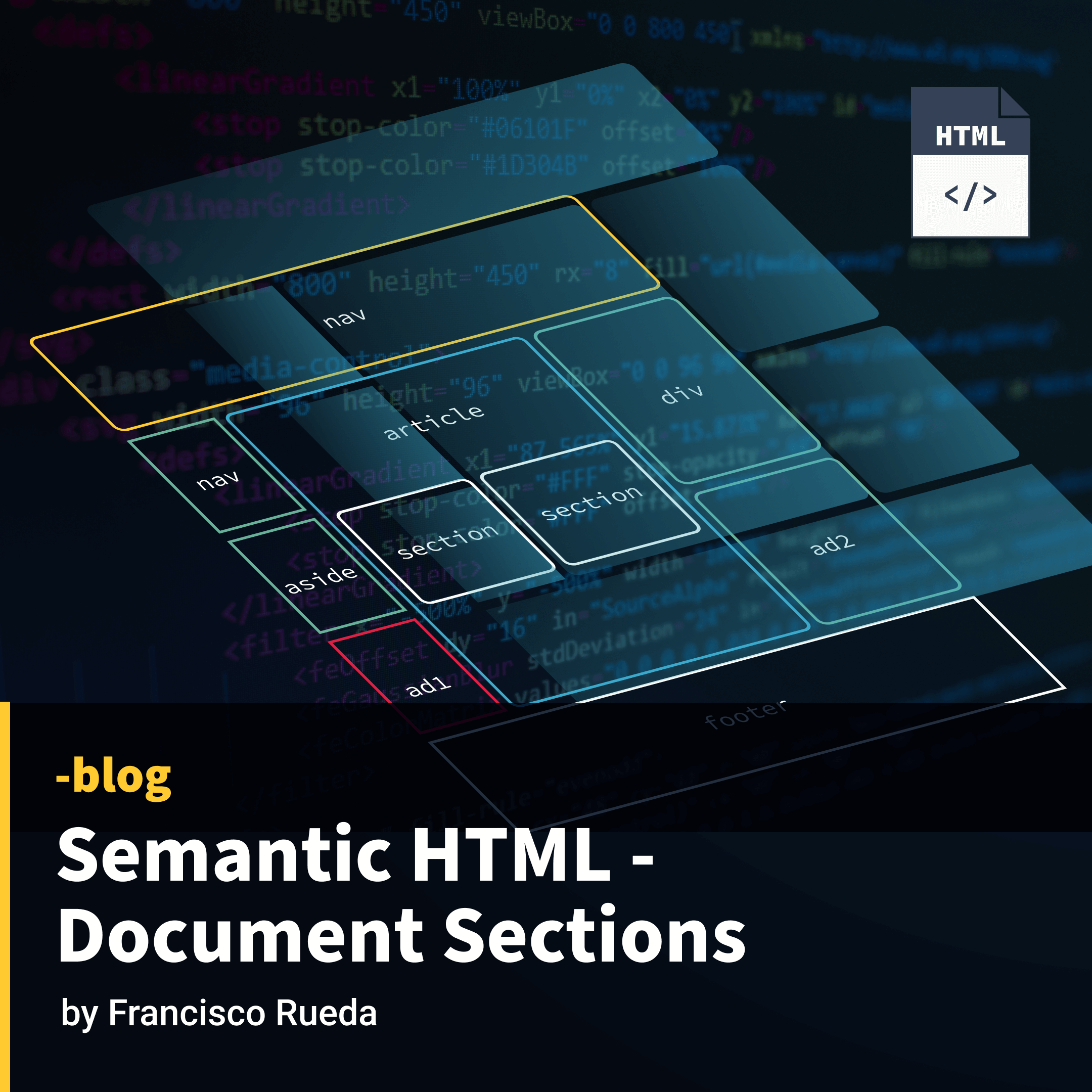Semantic HTML makes it clear to the browser what the meaning of a document and its content is. It is important to use semantic elements to convey meaning rather than for presentation purposes.
Using semantic HTML means that we understand the hierarchy of our content and how both users and the browser will read it. HTML tags are never chosen based on the way they appear in a browser — we chose them based on the importance and structure of the content.
These are some HTML elements that we must use to structure our HTML document:
The <article> element
The article element represents a complete, or self-contained, composition in a document, page, application, or site and that is, in principle, independently distributable or reusable. HTML Standard
Our HTML document can have many sections, many pieces. For example, forum post, blog entry, magazine articles, widgets, or any other independent content item. The <article> element is independent; if we took these pieces out of our document, it could be its own document and still make sense. The article element contains independent content that does not require any other context.
It is important to look at our document and decide if a specific section of the document matches the meaning of an article element.
The <section> element
The section element represents a generic section of a document or application. A section, in this context, is a thematic grouping of content, typically with a heading. HTML Standard
This means that all the content inside a section element should be related to each other thematically. A section is just a thematic grouping and not necessarily make sense on its own.
We can use this element to split a document into sections like presentation, contact information, skills, projects, etc., and each of these sections can be in a different <section> element.
The <aside> element
The aside element represents a section of a page that consists of content that is tangentially related to the content around the aside element, and which could be considered separate from that content. HTML Standard
The aside element is use to display text aside from the main text, this can be additional information that can enhance an article but isn’t necessarily key to understanding it.
The aside element can be used to display:
- Fun facts
- Author details for an article
- Supporting external links
- Suggestions
An aside element can be used to enhance a document with additional information. Asides are non-essential as part of an article but when used correctly, it can be an extra level of information for our content.
Headings
<h1>, <h2>, <h3>, <h4>, <h5> and <h6> elements
These elements represent headings for their sections. HTML Standard
Heading content defines the header of a section (whether explicitly marked up using sectioning content elements, or implied by the heading content itself). HTML Standard
These elements have a rank given by the number in their name. The h1 element is said to have the highest rank, the h6 element has the lowest rank, and two elements with the same name have equal rank. HTML Standard
Headings create an outline for the document.
The <h1> describes the page as a whole and we should typically have only one <h1> in the document. Headings <h2> through <h6> represent increasing degrees of “indentation” so it does not make sense to skip heading levels. It is possible to skip ranks when closing a subsection, for instance, a <h2> beginning a new section, can follow an <h4> as it closes the previous section.
The <hgroup> element
The hgroup element represents the heading of a section, which consists of all the h1–h6 element children of the hgroup element. The element is used to group a set of h1–h6 elements when the heading has multiple levels, such as subheadings, alternative titles, or taglines. HTML Standard
<hgroup> acts as a wrapper for one or more related heading elements possibly contained within a <header> element but it can be used on its own. It can only contain a group of <h1>–<h6> element(s), and it should be used for subtitles, alternative titles, and tag lines.
The <header> and <footer> elements
A header element is intended to usually contain the section’s heading (an h1-h6 element or an hgroup element), but this is not required. The header element can also be used to wrap a section’s table of contents, a search form, or any relevant logos. HTML Standard
The footer element represents a footer for its nearest ancestor sectioning content or sectioning root element. A footer usually contains information about its section such as who wrote it, links to related documents, copyright data, and the like. HTML Standard
A <header> element typically contains the site, article or section heading, but can also contain other content, such as a search form or relevant logos.
The <footer> element represents a footer for its nearest ancestor and contains info such as author, copyright and related info.
Each section can have its own <header> and <footer> element, allowing us to add multiple semantic elements to a single web page.
A <header> and a <footer> elements can be used multiple times within a single document.
<body>
<section>
<header>...</header>
<footer>...</footer>
</section>
<section>
<header>...</header>
<footer>...</footer>
</section>
</body>Semantic HTML and Accessibility
There are many users that depend on a screen reader software to navigate the internet. When a screen reader or assistive device scans a web page, it gets information about the Document Object Model (DOM), or the HTML structure of the page. So it is important to ensure that screen readers can read each HTML element and that each can be accessed through the keyboard.
Resources
HTML Specifications: https://html.spec.whatwg.org/